The ampersand seems to be a bit of a problem for the iOS Messages app, as the application can't transcribe voice and send messages of popular names containing the character.
There have been some interesting, and sometimes unfortunate, bugs with Apple's Messages and text-to-speech functions. The latest is a bit odd, but mostly affects names with a specific special character.
Some users may face difficulties stating names of specific brands, such as Ben & Jerry's, Dolce & Gabbana, Tiffany & Co., and so on, via Messages. Users who've tried to send voice messages with such brand names and phrases say their messages won't go through at all. The voice message will appear on the sender's phone, but not on the recipient's device.
As spotted by MacRumors, the issue itself was first brought to light in an episode of The Search Engine podcast. The phrase "Dave & Buster's" apparently led to the discovery of the glitch. It's not a major issue by any means, but the how and why of it is rather intriguing.
The problem is reportedly tied to the accompanying audio transcription rather than the voice messages themselves. Apple's software transcribes brands such as H&M by using an ampersand rather than the word "and," but the transcription engine incorrectly renders the ampersand in XHTML.
This, in turn, causes a parsing error on the recipient's device, which automatically activates Apple's built-in Blastdoor protection feature within Messages. It appears as though the Blastdoor feature relies on problematic parsing, which causes it to recognize messages with an ampersand as potential malware. This is likely why the messages aren't displayed on the recipient's device.
It isn't clear if Apple will need to update iOS itself with a bug fix or if the parsing issue can be fixed in the back end. Apple just released iOS 18.5 on Monday, which doesn't address the issue.
 Marko Zivkovic
Marko Zivkovic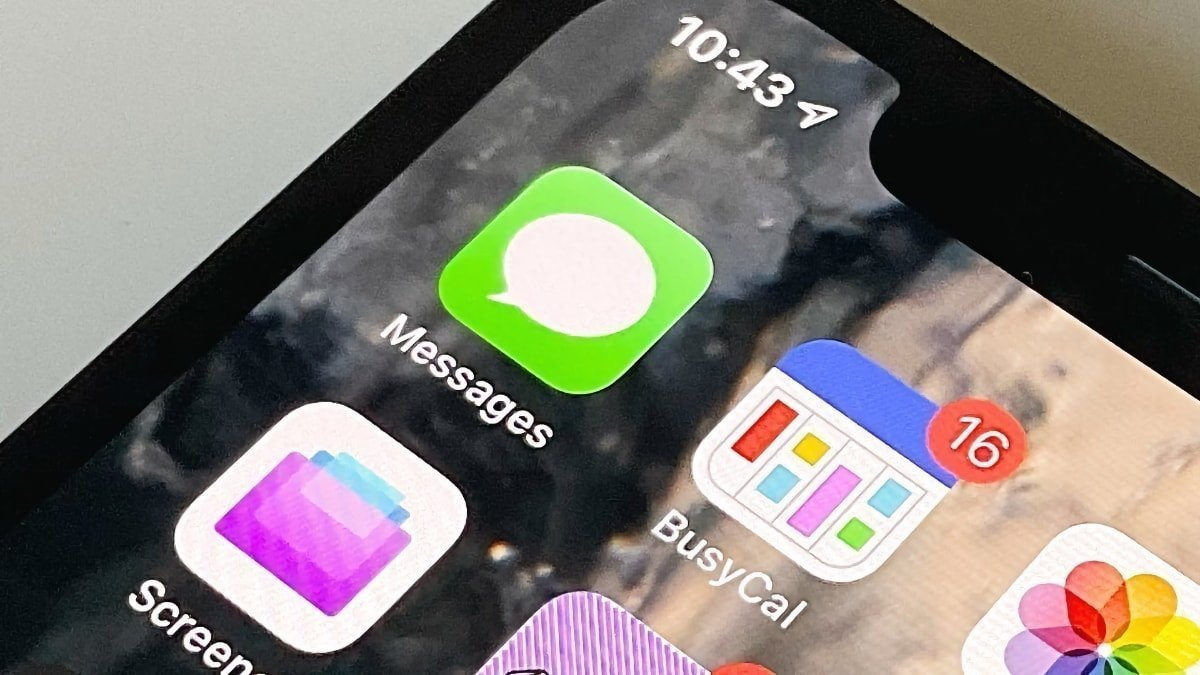

-m.jpg)






 Chip Loder
Chip Loder
 Amber Neely
Amber Neely
 Malcolm Owen
Malcolm Owen
 Christine McKee
Christine McKee

 Andrew Orr
Andrew Orr

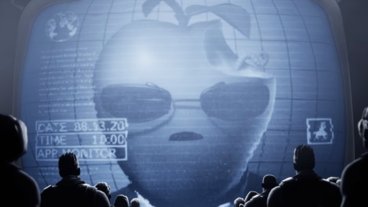









4 Comments
But other brands don’t exist…Apple wishes!